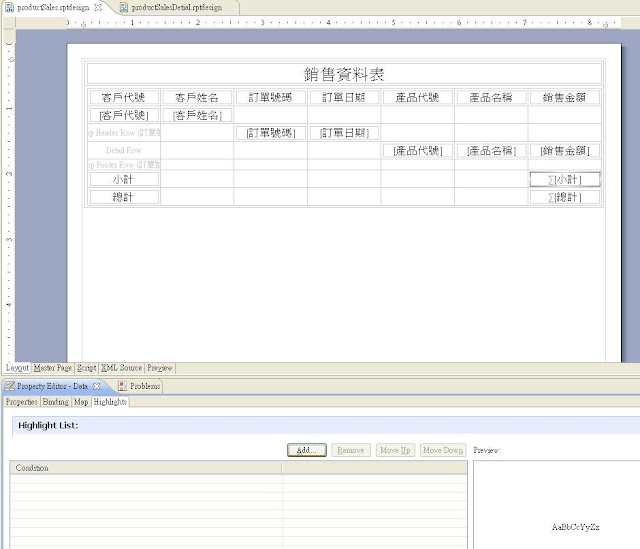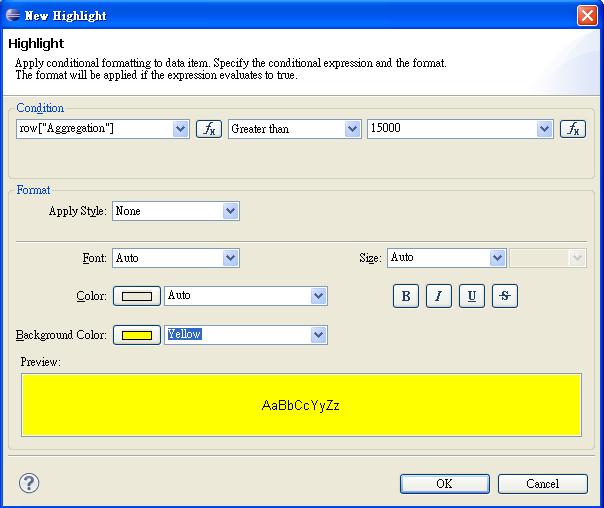建立Highlights
1、點選「小計」,到下方的Property Editor內點選Highlights,然後按[Add…]
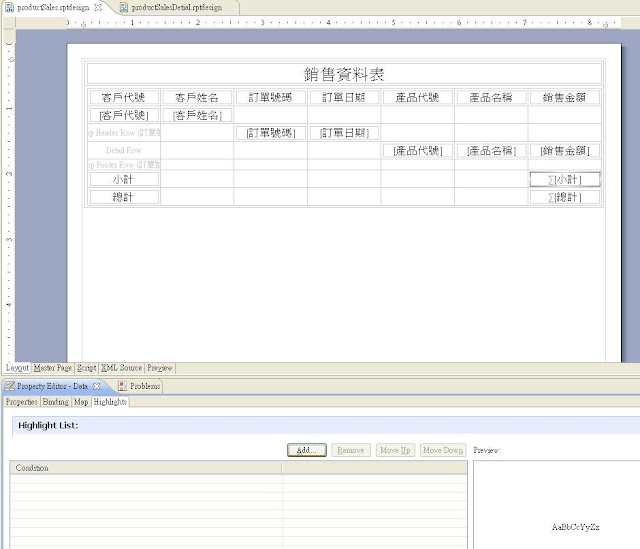 |
| Highlights |
2、請選擇Aggregation,條件為Greater than 15000(P.S.設定的Aggregation的名稱未必等於Aggregation,請找到屬於銷售金額小計的Aggregation即可)
3、在Format的部分,請選擇Background Color改成「Yellow」,底下有Preview可以看設定結果,完成之後按確認
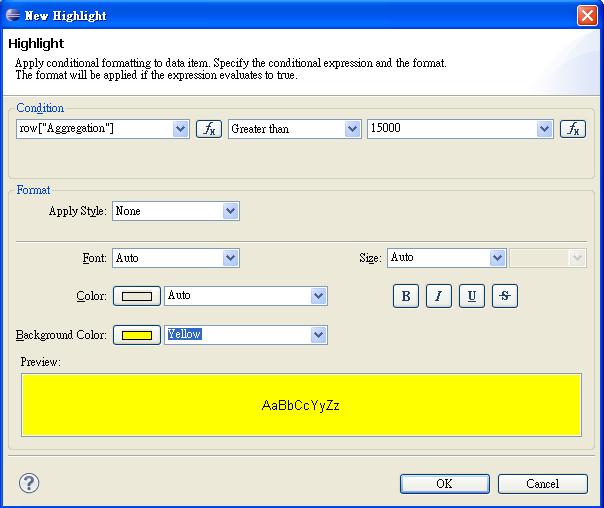 |
| 設定Highlights參數 |